| | HELP! |  |
|
|
| Author | Message |
|---|
N!ghtmare
Uni Boy

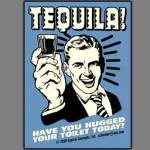
Number of posts : 972
Age : 36
Localisation : Wellington, NZ
Registration date : 2006-05-14
 |  Subject: HELP! Subject: HELP!  Mon 6 Nov - 6:42 Mon 6 Nov - 6:42 | |
| Alright guys, i badly need a hand here. Im on an xtra adventure plan and am using wireless internet. I used to get pretty shitty ping, and a fair bit of loss and choke but i dealt with it. Now things have gone worse. I get frequent spikes of 800+ ping, which for those of you who dont know, doesnt mean that the game runs jerky, it means that you just stand still for 2 minutes with nothing happening. More recently iv had pings of 10000+ and my internet randomly cutting out. I dont know what to do! Iv called xtra for help many times and they havnt done anything. Its getting worse. I can't play games any more, the level of stress is huge, and if i can't solve it i will have to throw in the towel and call it quits. Please someone help! Look at the ping | |
|
  | |
Death.Cult
Forum Sifter

Number of posts : 324
Registration date : 2006-05-14
 |  Subject: Re: HELP! Subject: Re: HELP!  Mon 6 Nov - 8:18 Mon 6 Nov - 8:18 | |
| Ahhhh welcome to the world of xtras awesome internet! Congrats! Your paying for a service anyone in anyother country wouldnt take for free! Dont u just love it? | |
|
  | |
N!ghtmare
Uni Boy

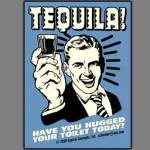
Number of posts : 972
Age : 36
Localisation : Wellington, NZ
Registration date : 2006-05-14
 |  Subject: Re: HELP! Subject: Re: HELP!  Mon 6 Nov - 9:12 Mon 6 Nov - 9:12 | |
| - Death.Cult wrote:
- Ahhhh welcome to the world of xtras awesome internet! Congrats! Your paying for a service anyone in anyother country wouldnt take for free! Dont u just love it?
And so far the only help i get is useless *sigh* | |
|
  | |
:)
Clan Leader

Number of posts : 677
Localisation : Auckland (hobo's paradice) - NZ
Registration date : 2006-05-16
 |  Subject: Re: HELP! Subject: Re: HELP!  Mon 6 Nov - 10:24 Mon 6 Nov - 10:24 | |
| have u checked your monthly usage? plug your comp into the router and see if its better.
then next time we have a game - plug it in. go boy 30 feet or so of cable for games. | |
|
  | |
-€xodus-
Forum Whore

Number of posts : 898
Age : 34
Localisation : Napier City Dump
Registration date : 2006-05-16
 |  Subject: Re: HELP! Subject: Re: HELP!  Mon 6 Nov - 19:00 Mon 6 Nov - 19:00 | |
| Don't use wireless, spend some money on a decent connection, and stop touching my arse | |
|
  | |
Death.Cult
Forum Sifter

Number of posts : 324
Registration date : 2006-05-14
 |  Subject: Re: HELP! Subject: Re: HELP!  Mon 6 Nov - 19:19 Mon 6 Nov - 19:19 | |
| ^^^
Telling it like it is! | |
|
  | |
Timmeh:P
TiMmEh!

Number of posts : 171
Age : 41
Registration date : 2006-05-14
 |  Subject: Re: HELP! Subject: Re: HELP!  Mon 6 Nov - 20:05 Mon 6 Nov - 20:05 | |
| Wireless = bad for a start... Try connecting directly to your router! Then if that dont help at all... Set your rates to 2500 / 20 / 20... see if that helps.. and if not... then thank xtra for the wonderful service! AND GO ALLAH AHKBAR ON THEIR ASS!!! | |
|
  | |
N!ghtmare
Uni Boy

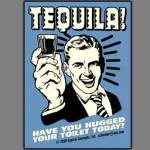
Number of posts : 972
Age : 36
Localisation : Wellington, NZ
Registration date : 2006-05-14
 |  Subject: Re: HELP! Subject: Re: HELP!  Tue 7 Nov - 5:15 Tue 7 Nov - 5:15 | |
| So far none of these things have helped. I can't change from xtra for various reasons, and iv tried hooking up straight to the line and ditching wireless, no change.
Im downloading at an alright rate, about 40kb/s, but dod is still going nuts. The lag spikes are now every minute or 2 and dont go away | |
|
  | |
Big A
Token Huge Guy

Number of posts : 140
Localisation : Auckland
Registration date : 2006-07-24
 |  Subject: Re: HELP! Subject: Re: HELP!  Tue 7 Nov - 5:40 Tue 7 Nov - 5:40 | |
| Hey welcome to my world of LAG!!!
I would give xtra a call and get them to send a tech out to see what they can do, but play it like this tell them that you have about 20 other clients on xtra that will go to another provider if something isnt done.
I had to get rid of xtra in the end as I was meant to be on jetstream but the speed was dial up and i lived very close to town where their server was.
Its either that or with the new config of the telecom servers they are playing havoc with your router. | |
|
  | |
Ethos
Prince of Bel Air

Number of posts : 907
Age : 40
Localisation : Australia
Registration date : 2006-05-17
 |  Subject: Re: HELP! Subject: Re: HELP!  Tue 7 Nov - 8:26 Tue 7 Nov - 8:26 | |
| could be spyware "ad aware to get rid of most of it "
have you tryed a difernt network card "assumeing that your net run's thru your network card " *try putting the network card in another port ,
try new cables ,
check that you have no weird connections running *start > run > cmd > netstat -b
if you can try hooking another pc up to the connection to test if its your pc doing it .
blah blah blah ...
a few things you can do for starters | |
|
  | |
Sponsored content
 |  Subject: Re: HELP! Subject: Re: HELP!  | |
| |
|
  | |
| | HELP! |  |
|
